Event logs
As an administrator, you can consult historical of events from the EVENTS menu.
Every action is traceable and you can easily consult them.
Browse events
- Go to your platform in PLATFORM MANAGEMENT / EVENTS tab.
- You can there access historical of events on platform and see the latest events.
Search events
All of the actions are listed in chronological order, it is better to use filters to find specific entries..
- From EVENTS, click on

- You can search from keywords or date.
- For a more specific research, click on "Show more" and use other fields like IP address or Status.
Read the events
Every action can be found.
Each entry has the symbol ![]() in the end of line (right) for more details.
in the end of line (right) for more details.
By the way, some entries are also clickable to redirect you to the right information, which makes it more comfortable.
Please find below typical events you will encounter in entries during research.
Users
1. Log in :

User Claire Martin has connected on June 20th.
2. Add of a user:

Admin Guilhem added a new user on May 17th whose name is Salvador Dali.
3. Modification of a user :

Admin Guilhem edited user Eddy Mcintosh yesterday at 11:45 AM.
Files and folders
1. Add of a file :

User Nicolas added a new file A_valider.pdf on June 21st in folder 340 with a size of 1048480 octets.
2. Rename of a file :

User Nicolas renamed a file
3. Deletion of a file :

User JEANMARC deleted a file on May 30th
4. Download of a file :

User NicolasUser downloaded this file on March 22nd

A non-logged person did download a file today.
Emails
1. Send of invitation to collaborate :
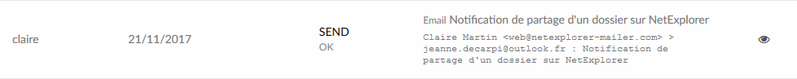
User Guilhem sent intivation to collaborate to another user whose email is test@netexplorer.fr
2. Send of an alert following the add of an annotation :

User Guilhem added an annotation for user Nicolas_User
3. Send of an email following creation of a user :

Nicolas sent an email because of an account creation
4. Send of an email following password reset :

A non authentified user asked for reset of password and system sent a link to reset it.
5. Send of a confirmation of download :

A non authentified user has downloaded from a link and system has sent a confirmation of download.
6. Send of an email following add of new file :

System events are automatic tasks you will see among events. It sent an alert to warn user that new files had been added to a folder.
Notes
- If you see events from user SYSTEM, they are automatic tasks like automatic deletions on versions or files (manually set up for the files).
- If you see events from "Invité", this means that the user is not authentified when performing the action (Download links or Deposit links will do so).
- When you see "INSERT" from system user, they are share links which are generated for notifications on newly added files.
