Receive folders or files from an upload link
You need to receive files from someone ? Upload links are just made for you !
Create your link
Upload links will allow you to receive files inside a choosen folder, no matter what size or number of files.
- Go to your NetExplorer platform
- Spot your folder.
- Right click on folder and select "Receive files here".
- The following windows then displays : you can see a link that you can share right now.
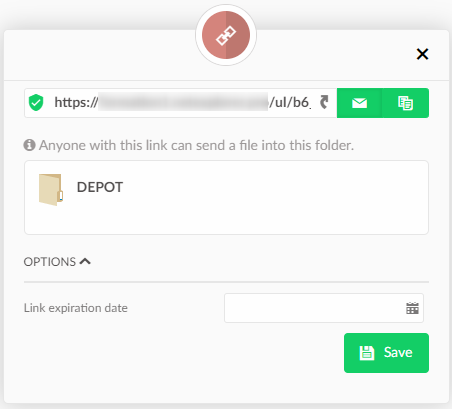
Share link
You can then :
 Send by email : An email will automatically open and your link will be enclosed, you just have to write a message to your recipient.
Send by email : An email will automatically open and your link will be enclosed, you just have to write a message to your recipient.
 Copy to clipboard : Your link is copied, you can paste it wherever you want.
Copy to clipboard : Your link is copied, you can paste it wherever you want.
On the recipient side
When your recipient will receive the email, he will click on the link and see a page like this :
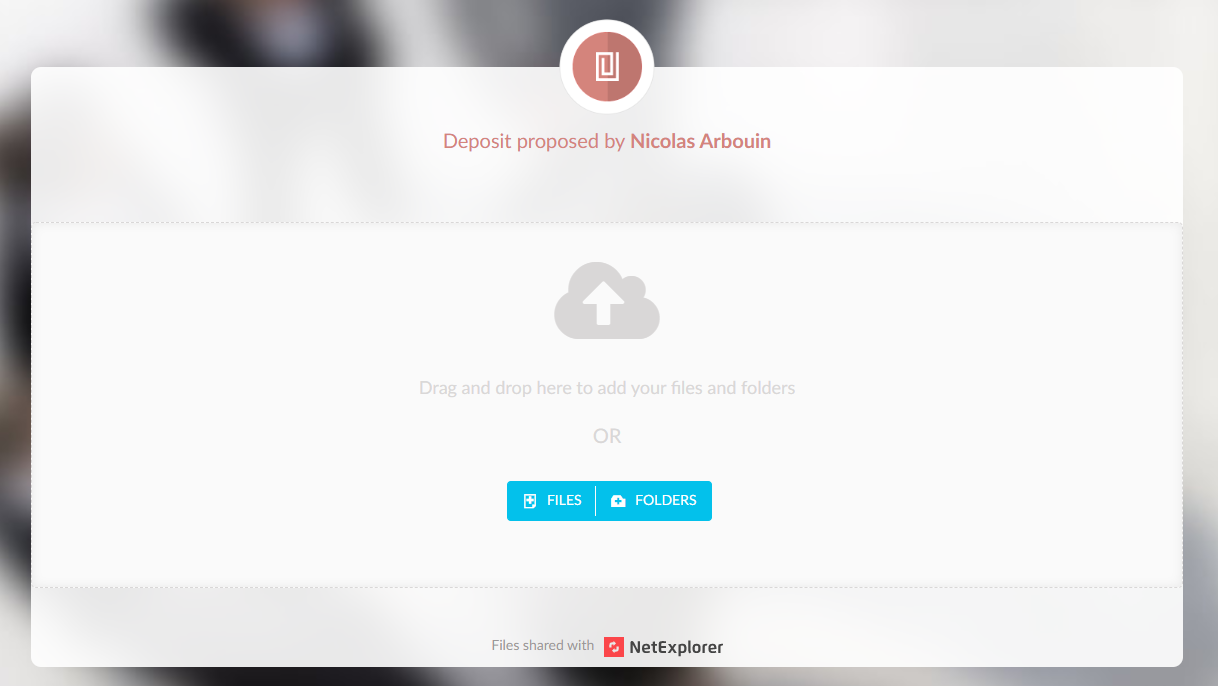
2 possibilities:
- Use drag and drop : select elements and drop them on the cloud
- Click "send files", to explore local content.
Notes
➔ Your link will spell like this https://nameofplatform.netexplorer.pro/ul/Cum4rfW3YZ(platform adresse, type of adress and key)
➔ Each element will be downloaded and switches to "downloaded state". When the element is downloadade, recipient cannot download it back.
➔You cannot send empty folders
➔ Those links do not grant access to platform.
