File versions
During edition, your platform allows you to create file versions and rollback on previous ones.
How to reach versions
Right-click on file or click on  then in the menu, click on "Details" (lower option in menu). A column pops up on the right of the screen, in the upper part you will see the latest version of your file, then the previous ones.
then in the menu, click on "Details" (lower option in menu). A column pops up on the right of the screen, in the upper part you will see the latest version of your file, then the previous ones.
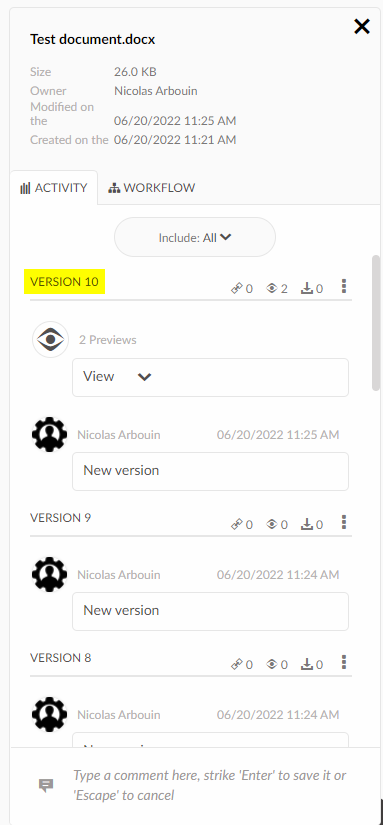
For every version you can see a bunch of icons :
![]()
 : number of share links
: number of share links : number of sights
: number of sights : number of downloads
: number of downloads : brings to the next menu
: brings to the next menu 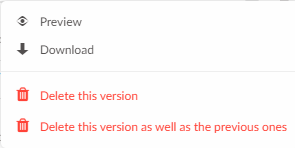
As you can see, you can also get a preview or download the file.
You can eventually delete this file or any version you want to.
Exemple
This is a file "Document de test.docx" you want to rollback to a version older than version 8 :
- Right-click/Details on your file.
- On version 8 line, click on
 and
and  (overview), then check the preview if this is the right version you're looking for
(overview), then check the preview if this is the right version you're looking for - On version 10 line, click on
 and
and 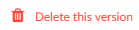 (Delete version)
(Delete version) - On version 9 line, click on
 and
and 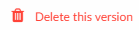 (Delete version)
(Delete version) - You're done !
Restore an older version as the main version
You need to restore an older version as the newest ?
2 methods for that :
1. Download the file and add it again
2. Open preview, then modify it (a simple "space" or "comma" will do the trick), which generate automatically a new record.
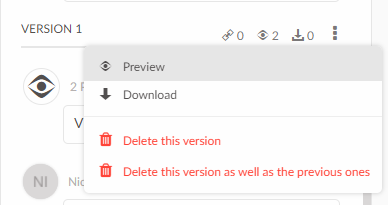
Then  anything to trigger a new record, and you're done !
anything to trigger a new record, and you're done !
