Add and manage users on your NetExplorer platform
Create users :
- Go to your NetExplorer platform,
- From Administration panel, go to users tab and select

- Type email adress (if multiple emails, separete them by commas). Other fields are filled automatically.
- Check information and modify if needed.
- On the right of window, please select the type of user to create (Administrator, User, External user)
- Click on

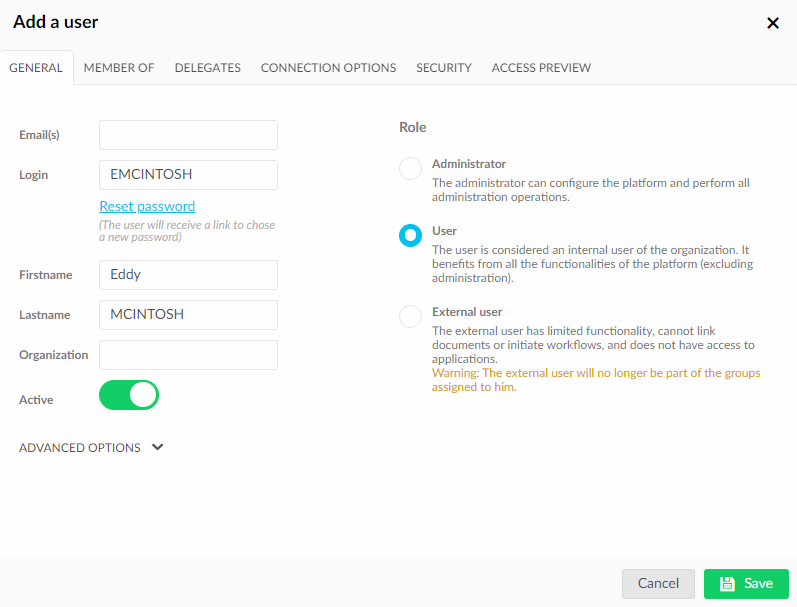
➔ You just created a user.
The box "Send a password creation link to the user. (Advised) " is ticked by default : platform will send to new user an email to warn him/her that an account has been freshly created, and that he/she's invited to set up a password to secure access.
In Organisation field, platform consider that the name after @ is the name of company.
Notes
Advanced options allow for every user
- to add a phone number,
- to define own quota of maximum space,
- to choose default language for this user (french, english, spanish, portuguese, italian, german, chinese) ,
- to set an expiration date for account (if you need to set it up for specified co working duration).
- To forbid user to modify account (user won't be able to change accounts information). Then administrator only will be able to modify account.
External user
A new role has recently been added to platforms, its name is external user.
This role allows to give restricted access to folders, for designed users.
This access prevent the use of tools such as NetExplorer drive, NetSync, mobile app, MS Online Office, as well as creation of share links and workflows.
User won't be able to be part of a group too.
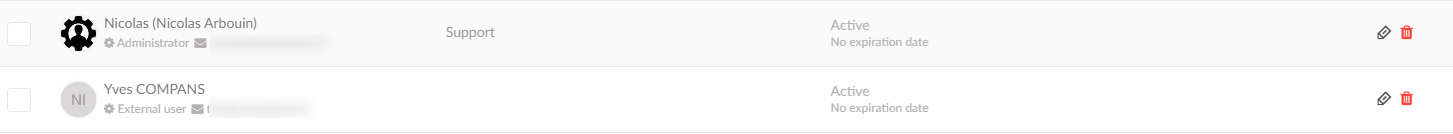
This role makes platform management easier and enhances :
- Security : restriction blocks some of the transfer possibilites from platform and avoid information leaks.
- Organizationnal : Admin menus help you to find more effectively external users.
How are you going to deal with it ?
With the latest interface, you can choose directly the role for each user creation as shown in above picture.
You just need to spscify new user as external.
You can then manage advanced options as for any other user.
Areas of the organization, which you can set up from the ADMINISTRATION panel, (in Configuration, tab GENERAL), allows you to sort automatically external and internal users (which also prevents creation of internal by invitations).
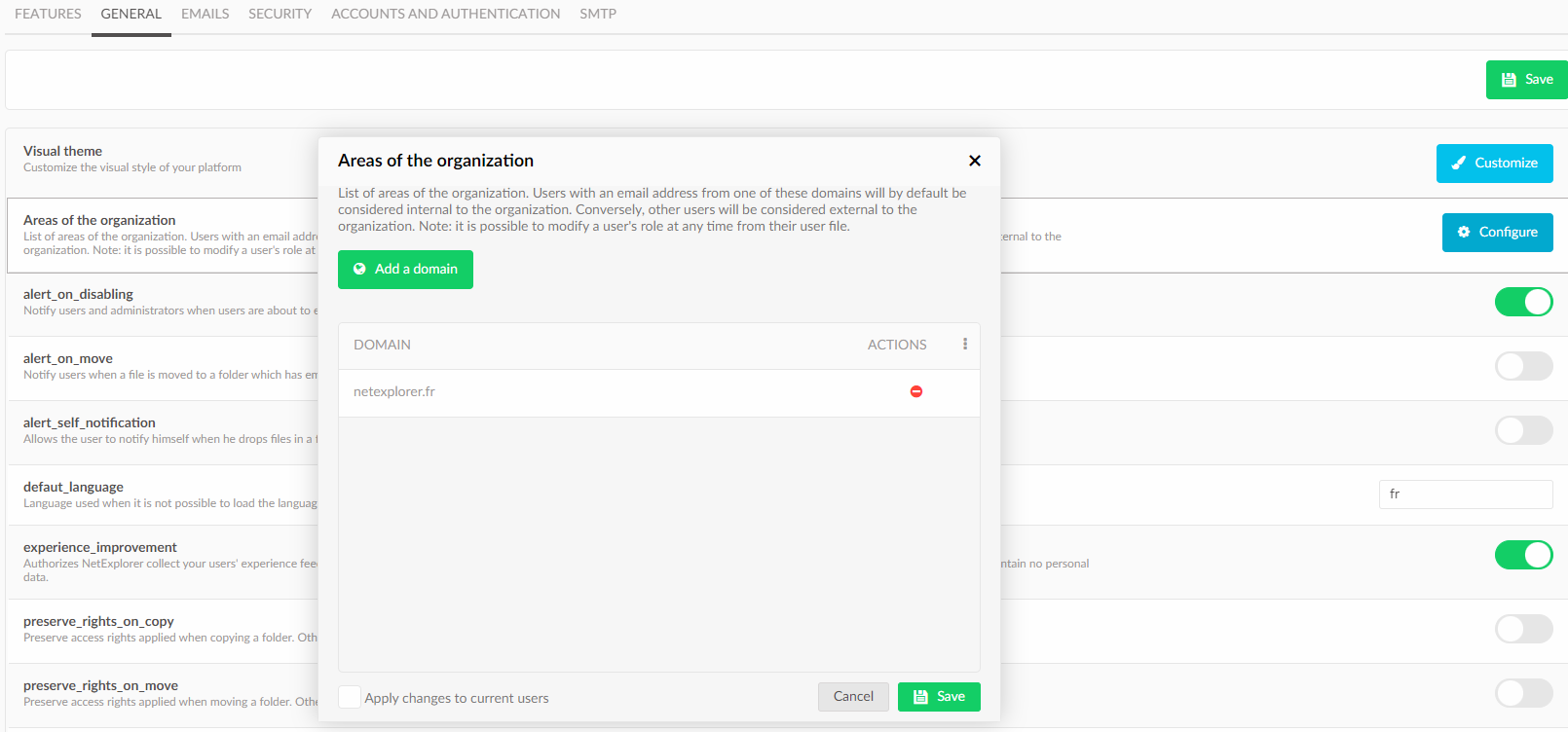
Notes
If you leave that list empty, every invited people will be considered as Internal, not External.
Advice
You need more externals on your platform ?
Upgrade for NetExplorer Pro or NetExplorer Enterprise, which allow you to create unlimited amount of external users.
Notes
When creating users as Delegate, this one is placed automatically in group of the Delegate.
If the Delegate manages many groups, the created user will be put in every group.
So, when you create a user as a Delegate, please check on User configuration "Member of", so your user is set in adequate group/
If the user does not have to be member of the groupe, click on the symbol to take user out of the designed group, then 
