Mass conversion of elder Office files
For an easy conversion of elder files, first you have to make sure that you have a local access to your files. NetExplorer Drive or another Network drive will be fine. You can also convert files in a NetSync synchronized folder.
App is only available in french language for now, so, pictures you will see here cannot be put in english.
Download our mass conversion tool
- Click on this link, and find the downloaded file in your downloads folder.
- Launch the file "ConvertionOffice.exe", Windows will display this windows at first start :


- Click on MORE INFO then on RUN ANYWAY
Notes
This windows only appears at first launch, you won't see it after.
Use of the app
- Once launched you will get this window :
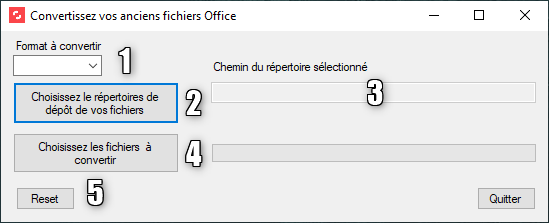
1. Extension to convert (Word, Excel or PowerPoint 97-2003)
2. Choose destination folder.
3. Path with files to convert will display here
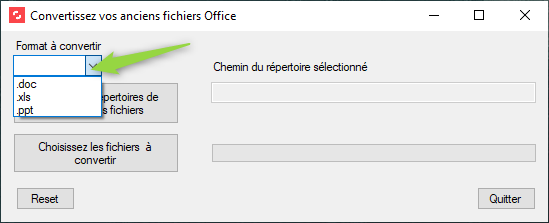
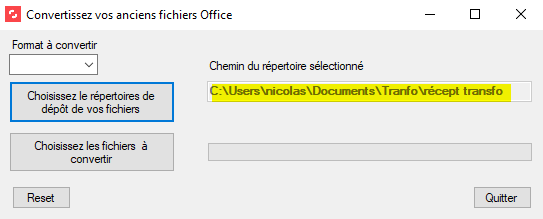
4. This button will ask you to select files for conversion. You can select all or use SHIFT/CTRL key for custom selection
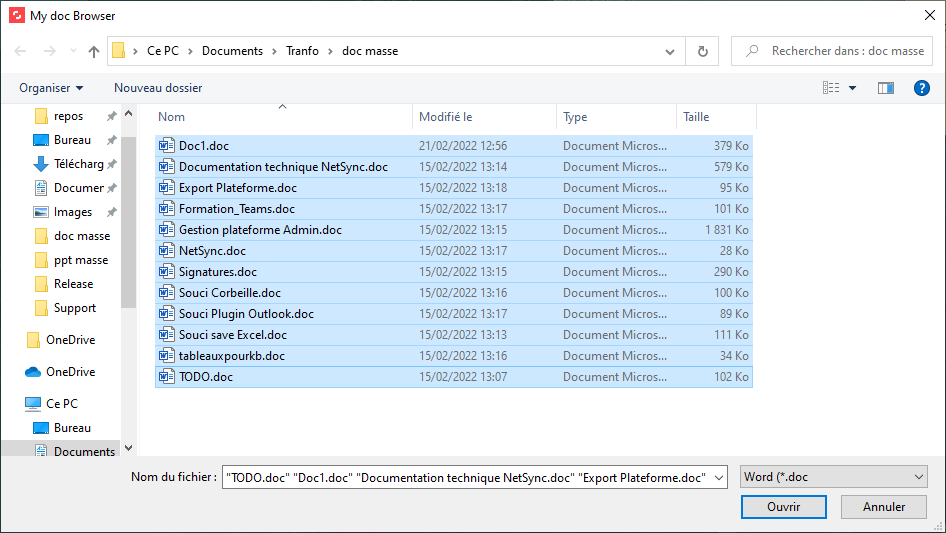
Click on OPEN, a progress bar will show you that files are being converted.
Once done, you will get a message showing you result of conversion and number of files converted, then you can click on YES to open destination folder.
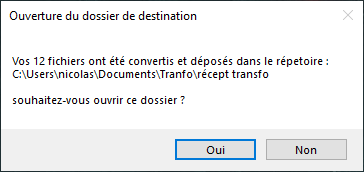
➔ Your files have been converted to selected extensionand available in destination folder you previously set up.
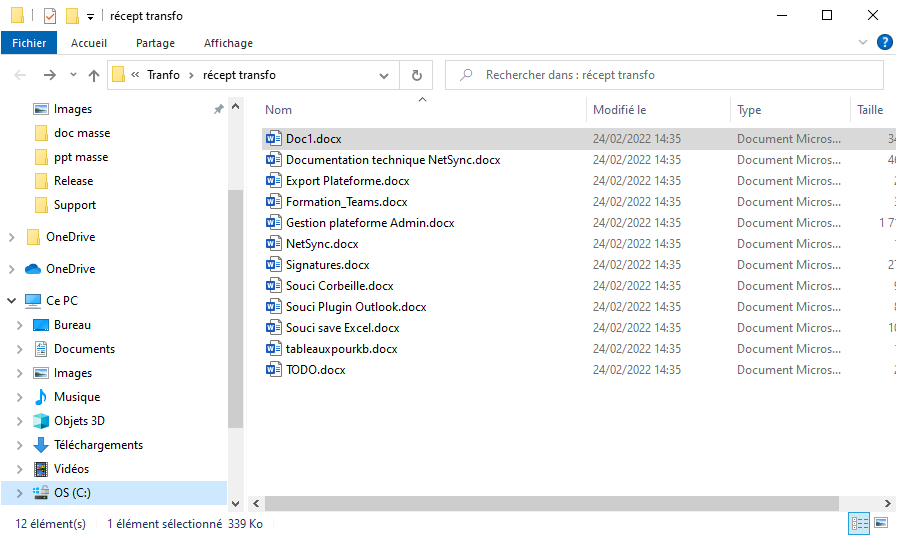
5. RESET button reinitialiazes every setting in app. If you already made a conversion, you will be asked if you want to make another one.
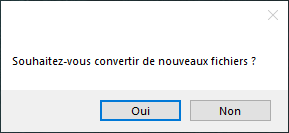
"Do you wish to convert new files ?"
If you change value in section 1, you will be asked the same.
Notes
Destination folder can also be a network drive's folder or a NetSync synchronized folder.
