Modify : with NetExplorer
From 2019 offers and beyond, you can access a built-in editor when connected on NetExplorer web platform.
Built-in editor allows to open and edit files directly from web browser.
Modify files with NetExplorer :
- Go to your NetExplorer platform
- Spot a file then right-click and select "Modify/online"

- Then modify what you need to, and close windows. No need to save, NetExplorer does it for you, in real-time.
➔ Your work has been saved online and generates a new version.
Notes
- Thanks to NetExplorer online edition, you can also work together on the same file.
- You can also activate revision mode to enable this feature
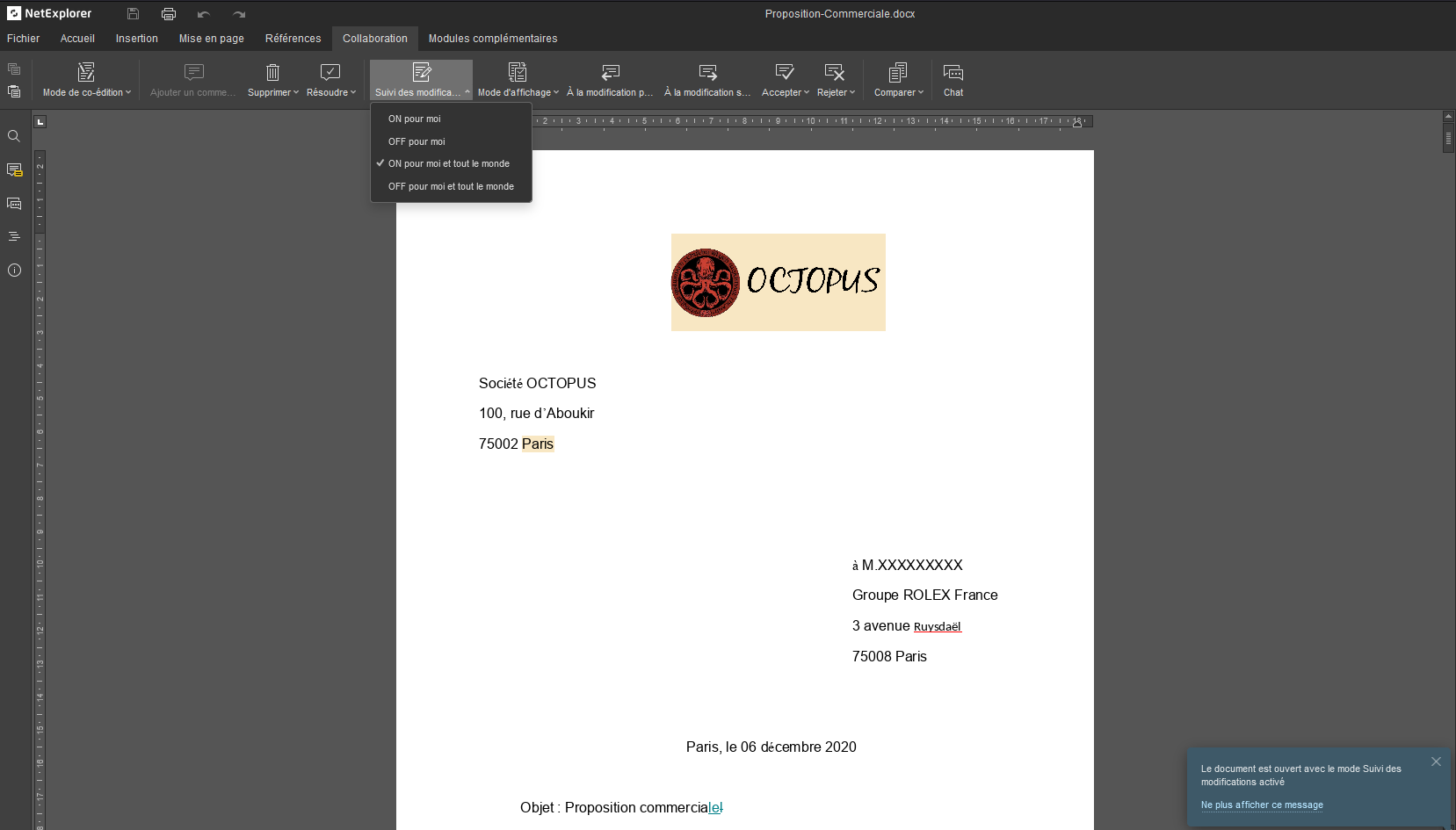
Modify : Office Online
In order to use online edition with Microsoft Office, you will need to install Office Pack (Office 2010 SP2 and beyond) , or have an account on Office 365.
Your platform is connected with Microsoft ? Then you can modify documents with Microsoft Office Online and your account on
Modify files with Office Online:
- Go to your NetExplorer platform
- Spot a file then right-click and select "Modify/Microsoft Word for the web"

- Then modify what you need to, and close windows. No need to save, Office Online does it for you, real-time.
➔ Your work has been saved online and generates a new version
For more details about Office Online and your platform, please read complete article on NetExplorer et Office 365
Notes
- Thanks to Office Online you can work together on same files.
- In order to use Office Online, you will need an account on Office 365 valide with a recent Office version.
- All of the offers in Office 365 are compatible with online edition (Office 365 Business Essentials, Office 365 Business Premium, Office 365 Business,...). Fore more details, you can go this way !
Modify : Pack Office (not 365)
To modify online without Office 365 licence you can user your offline Office suite :
- Go to your NetExplorer platform,
- Spot a file then right-click and select "Modify/Microsoft Word"

- Dedicated application will then open file locally
- When opening, you can activate modifications.
- Modify what you need and save file manually.
➔ Your work has been saved online and generates a new version
Notes
- Online edit needs at least Office 2010 SP2 to work on Windows, and Office 2016 for MacOs.
- Open Office does not allow online edit.
- As soon as you modify online, file will lock itself for other users to avoid conflict copies and duplicate files.
- After modification and closing of the file, it will unlock and create a new version of file.
