Choice and configuration of Workflows
To configure workflows :
- Go to your NetExplorer platform,
- From Configuration menu, go to FEATURES tab, and spot the second option WORKFLOWS.
- Click on

- Choose the type of flow you want to activate, and configure it by cliking on

You don't have a subscription for signatures and you regularly reload your credits
- Add groups you want to add credits on :
- Once save, you get a list of workflows with status and the nuimber of groups that are granted with rights to create flows :
You subscribed to unlimited number of signatures (from 2k22 offers and later)
If you chose unlimited signature credits (fair use of 100 signatures per year and per user), configuration is made by user and not by group.
Please go to Configuration/Features tab.
Then, on the Workflow tab, click on 
Then, click on the small gear to select users who will benefit of the right to create signature flows.
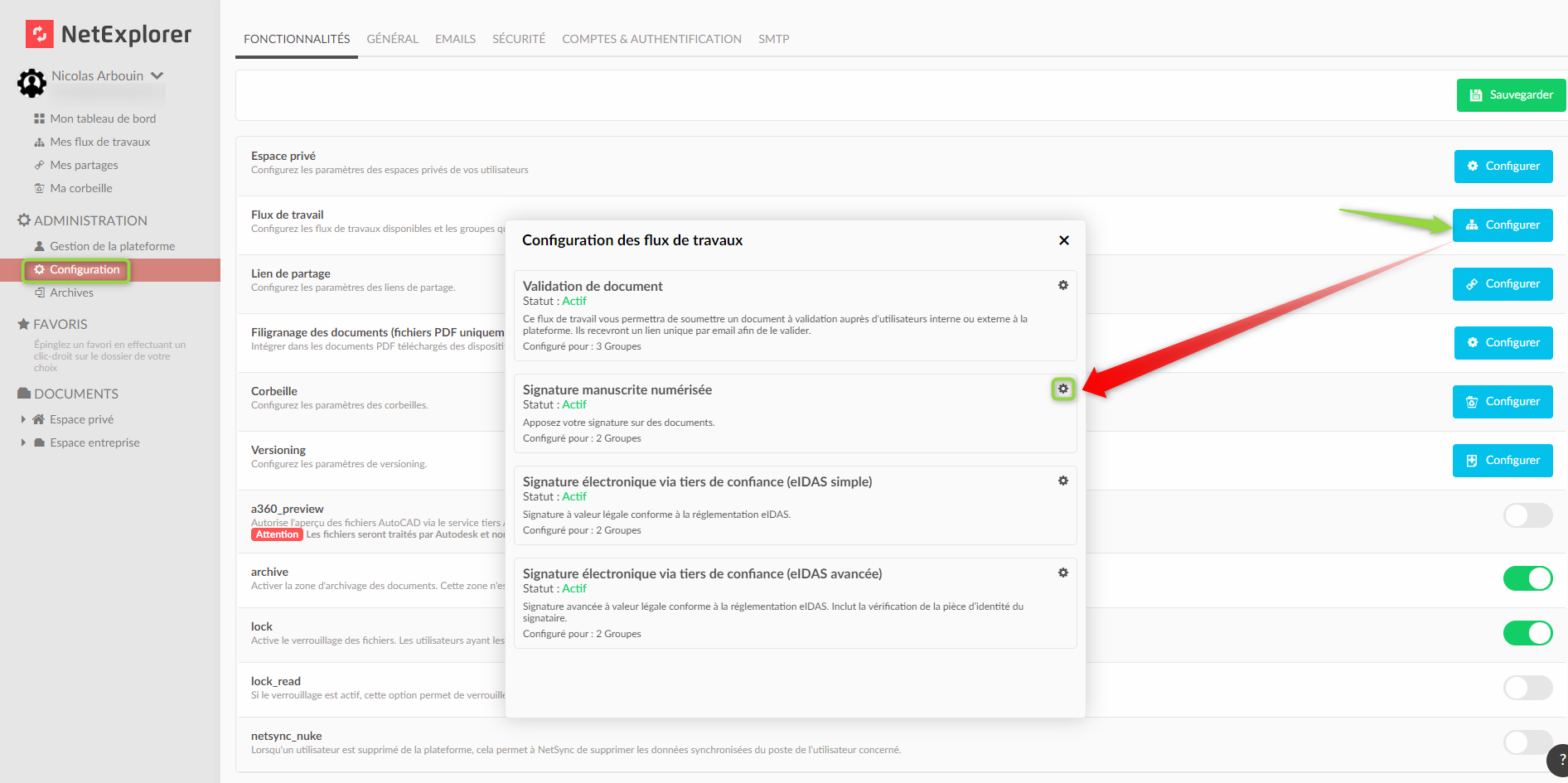
You get to that list that offers you to choose people who can start a signature flow. You can decide then to activate or deactivate handwritten signature, you can also consult the number of people you can add to the list.
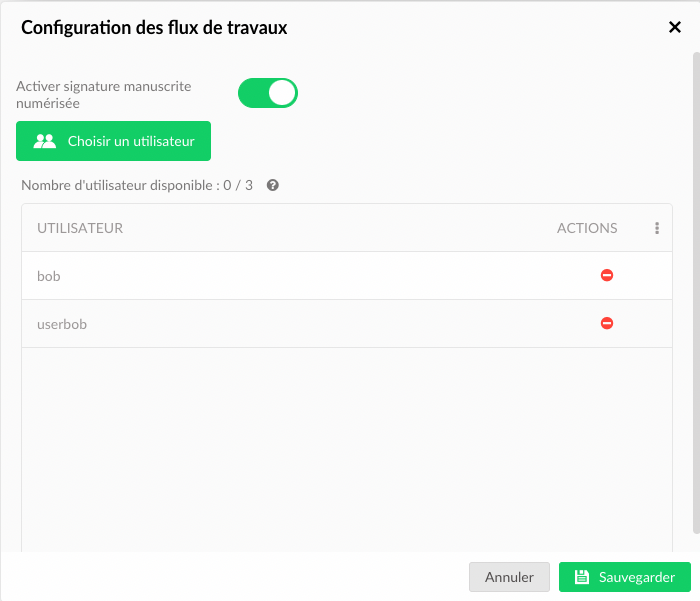
For more details about workflow's operation, please visit this page
