Send folders and files with download links
You can create download links to facilitate acces of files and folders to workmates, no matter where they're from
How to create a download link ?
- Go to your NetExplorer platform and spot your files or folders.
- Select or right-click them then choose

- The following window displays
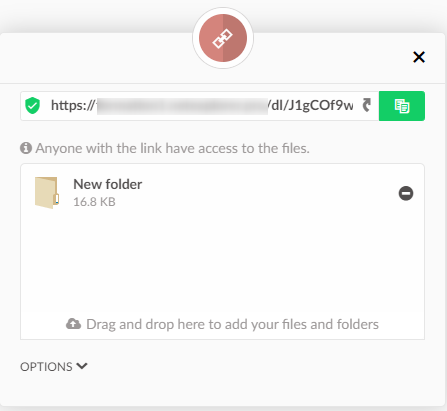
➔ Your link is ready, you juste have to send it to your recipient.
Ways to check and communicate over download links :
- Symbol
 opens link to display its content.
opens link to display its content. - Symbol
 copies link on your dashboard, you can then paste it wherever you want.
copies link on your dashboard, you can then paste it wherever you want.
- Click
 to close windows when you're done
to close windows when you're done
How to share by email ?
- Go to your NetExplorer platform and spot your files or folders.
- Select or right-click them then choose

- The following window displays
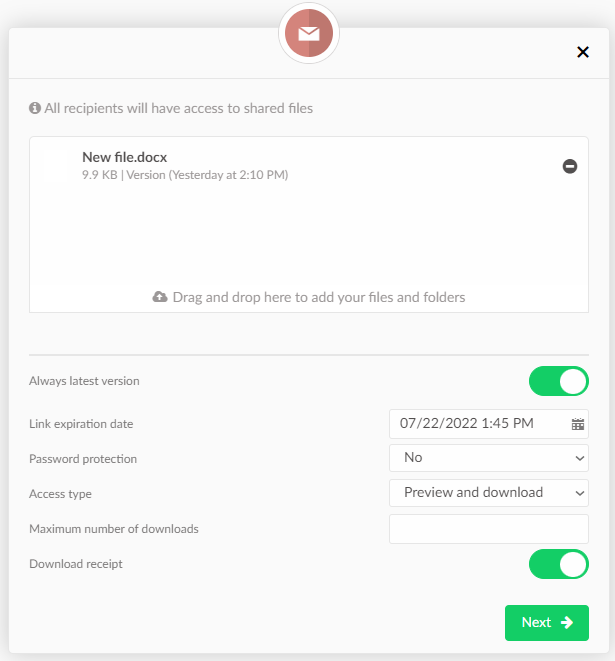
Files are ready for sending, settings can be adjusted with follwing elements :
- Always latest version : only available for files, not suitable for folders (if your link contains folders, you can't activate the option)
- Expiration date
- Password protection : default is "no", you can choose between 2 types of protection :
- Password : an additionnal typing section appears to write it down. Beware ! following characters are forbidden (system reserved) + & ? % =
- SMS : validation code is sent to your recipient. Her/his phone number will be asked in the next window.
- Maximum download numbers
- Download receipt
Click the "Next" button  to reach next window :
to reach next window :
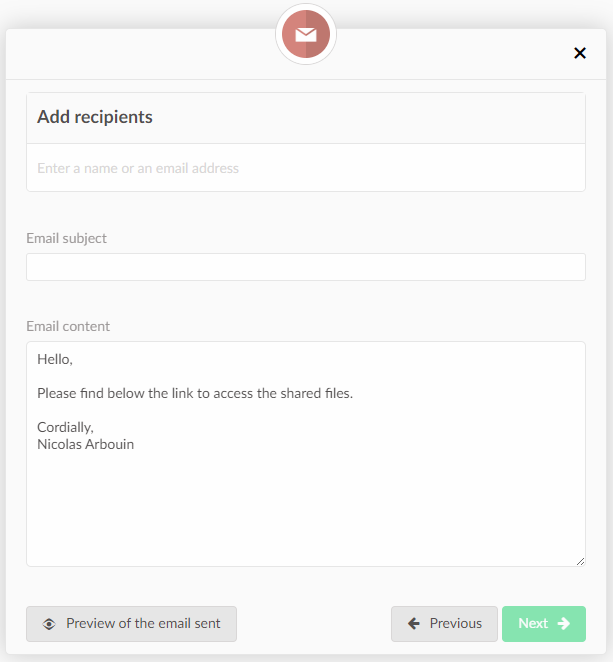
Simply add recipients, subject and open preview if you wish to, then click on 
➔ Your email is now sent to your recipients
Notes
If you choose SMS protection, your recipient will be asked to validate by SMS from the download link before accessing content.
